
Physicians and practice managers are constantly reminded by the media about how important cybersecurity is to their medical practice. The news is constantly filled with stories of the latest ransomware attacks against healthcare organizations. Despite this, many forget about cybersecurity when they leave the office.
How many of these apply to you?
- Do you use public Wi-Fi internet connections?
- Do you or your family use any social media?
- Do you download apps from websites other than the iTunes or Google Play stores?
- Do you use a home computer (or phone or tablet) to do your banking or make purchases?
- Do you have a smart device in your home?
If you answered yes to any of these questions, you are at risk for a cyberattack outside of your practice. It may not be as significant as a healthcare organization, but you could easily have your credit card information stolen, someone hack into your home security cameras, or have your identity stolen.
What is Personal Cybersecurity and Why is it so Important
As our reliance on computers and smartphones continues to grow, most people rely on these devices for most, if not all, of their financial transactions and communications. Personal information such as email addresses, phone numbers, names, and other login credentials are utilized by hackers to commit identity fraud. It has been reported that 1/3 of all Americans have had their social media or e-mail hacked. It is more important than ever to protect your personal information.
Personal Cybersecurity: Ways to Protect Yourself
Personal cybersecurity attacks are a real threat that everyone needs to be aware of. Whether it’s strengthening your passwords or treating emails from unknown senders with more caution, you can take a number of steps to reduce your risks. Use these personal cybersecurity tips to help protect you and your family from becoming a victim.
Set up two-factor or multifactor authentication to log in to any website or application that contains your personal data or that you use for financial transactions. This is another way, beyond your username and password, to help verify your identity and further safeguard your information. Multifactor identification can take the form of a push notification to your mobile phone or a one-time security code sent to you. This level of security means that if a hacker gets the password to your account, they would also need access to your phone to get access to your account.
Do not use the same password everywhere. It is so much easier to use the same password for your email, Facebook, Amazon, banking, and other accounts, but if a hacker gets this password, they now have access to all your accounts. Everyone dreads having to come up with a new password but having a strong password is the best thing you can do to protect your accounts. Read the article on choosing passwords.
Most people have logins to dozens of sites including credit cards, banking, investment, online shopping, bill paying. If any of these sites get hacked, then your logins and passwords will be compromised. If a company you deal with gets hacked, it may be weeks or months before you get notified. Therefore, you need to be proactive in protecting your accounts and information by regularly changing your passwords. This also includes the passwords to your router and any smart devices you have in your home such as televisions, speakers, doorbells, and cameras. Consider using a password application to help you easily manage all your passwords. These applications create unique complex passwords for you and then store those passwords in a cryptographically sound way.
Keep your software, operating system, and browser up to date. Software companies continuously add security updates along with every upgrade released. Installing updates as soon as they are released can help you better protect your devices against malicious software (malware).
Limit how much information you share on social media and lock down the privacy settings on your social media accounts. Hackers and criminals routinely monitor and exploit information posted on Facebook and other social networks, such as personal and work history, interests, friends, education, organizations, and activities. The information you share online could be exploited to gather information for fraud schemes.
Run a reputable, antivirus product on all your devices—not just your laptop and desktop computers—phones and tablets need antivirus software too. This will also help prevent your devices from becoming infected with malware.
Avoid using public wi-fi hotspots at coffee shops, airports, hotels, and other settings. These typically do not have antivirus software and are used by dozens if not hundreds of people. If you do use a public wi-fi hotspot, be sure to use a virtual private network (VPN) so that others cannot intercept your communications. As an alternative, stick to the mobile network and create a personal wi-fi hotspot with your phone.
Understand phishing, a type of cyberattack that uses an email to trick someone into divulging personal information, including login names and passwords. Phishing emails often appear to be legitimate emails from well-known companies such as Amazon, FedEx, or UPS about a package delivery that you are not expecting or a bank or credit card company. Read the article on phishing to learn more.
Do not use publicly available charging cords or USB ports to charge your devices. Publicly available power outlets are generally safe, but it is better to avoid using publicly available cords or ports. Most people think a publicly available cord or USB port “is just charging the device” but these can be used to deliver malware onto your phone or to silently steal data off of your phone.
Do not download applications from third-party app stores. Stick to Google Play or the App Store instead. Third-party app stores, or apps that pop up and encourage you to download them, are much more likely to contain malware. Also never install an app that someone emails you even if its someone that you know—these too are more likely to contain malware.
Remember, your entire family needs to follow the best cybersecurity practices because you all share the home wi-fi network. If someone in your family gets a computer virus on their computer, there is a good chance it will spread to all the computers and devices in the household.
Learn more about personal cybersecurity in the video below.
Follow us on Twitter, Facebook, and LinkedIn to join the conversation about Health IT and Cybersecurity for your medical practice.
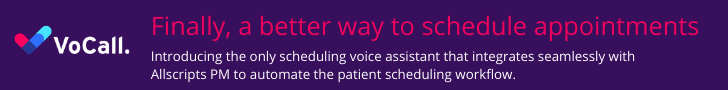


… [Trackback]
[…] Read More to that Topic: smartbusinessgreatmedicine.com/personal-cybersecurity-tips-2020/ […]